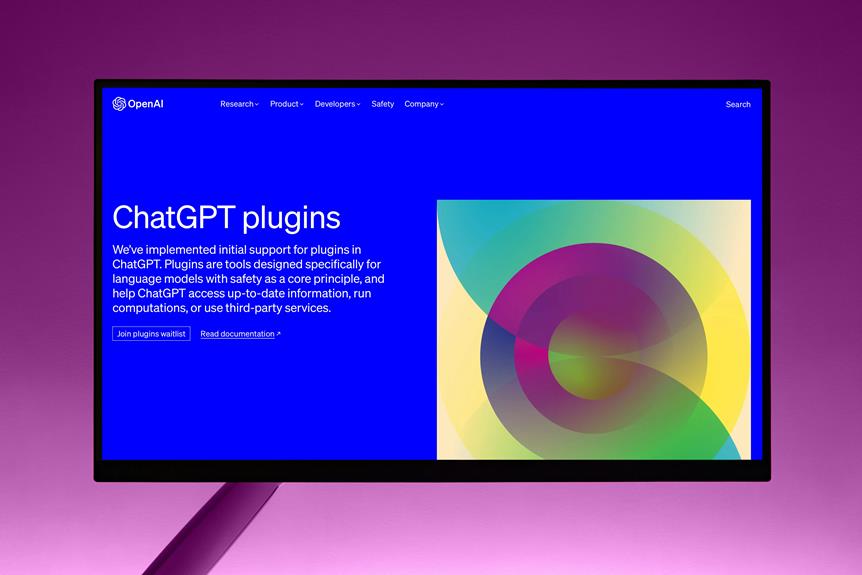When you think about ChatGPT, you might see it as a powerful conversational tool, but have you considered the role of plugins? These extensions enhance its capabilities, allowing you to tailor interactions and access real-time data. With functionalities that range from task automation to specialized knowledge, plugins can greatly improve your experience. But how do these integrations actually work, and what's involved in setting them up? Let's explore the nuances of ChatGPT plugins and discover what they can truly offer you.
Overview of ChatGPT Plugins
ChatGPT plugins are powerful tools that enhance your experience by extending the capabilities of the AI. These plugins allow you to customize your interaction with the model, making it more effective for your specific needs. With chatgpt plugins, you can integrate various functionalities that improve how the AI responds to your queries.
As AI tools evolve, they provide more seamless gpt integrations, connecting ChatGPT to different services and databases. For example, a plugin might allow the AI to pull live data from the internet, giving you up-to-date information on various topics. This capability transforms the AI from a static model into a dynamic assistant, capable of adapting to real-time demands.
You can also use plugins to enhance the AI's understanding of specific subjects, like programming or baking. By incorporating specialized knowledge, these chatgpt plugins tailor the experience to better suit your inquiries. With these integrations, the AI can provide more relevant and accurate responses.
Key Functionalities of Plugins
While exploring the key functionalities of plugins, you'll find they greatly enhance how you interact with the AI. One major function is the ability to access external data. By using the GPT API, you can integrate real-time information directly into your conversations. This means you can get updates on weather, news, or any topic that requires current data, making your interactions more relevant and informative.
Another important functionality is task automation. Plugins allow you to set up specific commands that automate repetitive tasks. For instance, if you frequently ask for summaries of articles, a plugin can streamline that process, providing you with quick responses without needing to repeat requests.
Additionally, plugins can expand the capabilities of ChatGPT by connecting to various services. This includes anything from booking appointments to managing your calendar. Each plugin you add can tailor your experience, ensuring that you can get the most out of ChatGPT.
Benefits of Using ChatGPT Plugins
Using ChatGPT plugins can greatly elevate your interaction experience by offering a range of practical benefits. One key advantage is enhanced functionality. Plugins let you access specific tools or services that can make your interactions more relevant and effective. For example, you might use a plugin that integrates a calendar, allowing you to schedule appointments directly during a conversation.
Another benefit is increased efficiency. By utilizing plugins, you can quickly retrieve information or perform tasks without switching between different applications. This saves you time, making your overall experience smoother and more productive.
Moreover, plugins can provide personalized experiences tailored to your needs. With various options available, you can choose plugins that align with your interests, enhancing your interactions. This customization helps you get more value from your conversations.
Common Use Cases
When it comes to common use cases for ChatGPT plugins, you'll find a variety of scenarios where they truly shine. One popular use is in customer support. Businesses can integrate plugins to automate responses to frequently asked questions, making it easier for customers to get the help they need without waiting for a representative. This not only improves efficiency but also enhances customer satisfaction.
Another use case is content creation. Writers and marketers can utilize plugins to generate ideas, create outlines, or even draft full articles, saving time and effort in the writing process. For instance, a plugin could suggest topics based on current trends, helping you stay relevant.
Education also benefits from ChatGPT plugins. Teachers can use them to create quizzes or personalized learning materials, catering to different student needs. Similarly, students can use plugins for research assistance, allowing them to gather information quickly.
Integration Process for Developers
Integrating ChatGPT plugins into your application can greatly enhance its functionality. To start, you'll need access to the ChatGPT API. First, sign up for an API key if you haven't done so. This key allows your application to communicate with ChatGPT's services securely.
Next, familiarize yourself with the API documentation. This will provide you with essential information on available endpoints and how to format your requests. You'll typically use HTTP methods like GET and POST to send and retrieve data. For example, to send user input to the plugin, you'd use a POST request with the necessary parameters in the body.
After setting up your API calls, you can begin testing the integration. Use tools like Postman or cURL to simulate requests and verify everything works as expected. Once your application can successfully communicate with the plugin, you can start implementing features that utilize its capabilities.
Lastly, don't forget to handle errors gracefully. Implementing proper error-checking will improve the user experience and make your application more robust. By following these steps, you can seamlessly integrate ChatGPT plugins into your application, revealing new possibilities for your users.
Plugin Development Best Practices
After you've set up your integration with ChatGPT plugins, it's time to focus on plugin development best practices to guarantee your application runs smoothly and efficiently. Start by structuring your code clearly. This makes it easier for you and others to read and maintain. Use consistent naming conventions for functions and variables, as this helps avoid confusion.
Next, consider the performance of your plugin. Optimize your code to ensure quick responses. For example, avoid unnecessary loops and large data processing tasks if possible. You want your plugin to be efficient and responsive to user requests.
Thoroughly test your plugin before deployment. Testing helps identify bugs or issues that could disrupt user experience. Use both manual and automated testing methods to cover different scenarios.
Documentation is key. Write clear and exhaustive documentation for your plugin. This should include setup instructions, functionalities, and examples of use. Good documentation helps users understand how to utilize your plugin effectively.
Lastly, gather feedback from users. Listening to their experiences can provide insights that help you improve your plugin over time. By following these best practices, you'll enhance both the quality and usability of your ChatGPT plugin.
Security Considerations
In the domain of plugin development, prioritizing security is crucial to protect both your application and its users. Vulnerabilities in plugins can lead to data breaches, unauthorized access, and other security threats. To mitigate these risks, you should implement secure coding practices. For instance, always validate and sanitize user input to prevent injection attacks, which can compromise your system.
Additionally, use encryption to secure sensitive data. This way, even if data is intercepted, it remains unreadable. Regularly update your plugins and dependencies to patch known security flaws. Outdated software often becomes a target for hackers, so staying current is imperative.
Consider implementing an authentication mechanism for your plugin users. This guarantees that only authorized individuals can access certain features or data. You might also want to conduct security audits and penetration testing. These practices help identify and address potential vulnerabilities before they can be exploited.
Future of ChatGPT Plugins
As security measures continue to evolve, the future of ChatGPT plugins looks promising, with opportunities for enhanced functionality and user engagement. Developers are likely to create plugins that cater to specific industries, such as healthcare or education, allowing users to access tailored information and tools. For instance, a healthcare plugin could provide real-time updates on medical research or offer patient management solutions.
Additionally, we may see improvements in the user interface, making it easier for you to interact with various plugins. This could include drag-and-drop features or customizable dashboards that allow you to prioritize the tools you use most.
Moreover, the integration of artificial intelligence could lead to more intuitive plugins. Imagine a plugin that learns your preferences over time, offering personalized suggestions or reminders based on your past interactions.
Resources for Further Learning
To deepen your understanding of ChatGPT plugins and their potential, check out a variety of online resources. Start with the official OpenAI website, where you can find documentation and guides about using and integrating these plugins. This site offers up-to-date information on features, updates, and best practices.
You can also explore forums like Reddit or Stack Overflow, where users share their experiences and troubleshooting tips. Engaging in these communities can help you learn from others' mistakes and successes. Additionally, online courses on platforms like Coursera or Udemy offer structured lessons on utilizing ChatGPT and its plugins effectively.
YouTube is another excellent resource, featuring video tutorials that visually explain how to implement and customize plugins. Many creators break down complex topics into easier, digestible segments.
Lastly, consider reading articles and blogs from tech websites. These often provide insights into new developments and real-world applications of ChatGPT plugins. By using these resources, you'll enhance your knowledge and become more proficient in leveraging the capabilities of ChatGPT plugins for various tasks and projects.
Conclusion
To sum up, ChatGPT plugins greatly enhance your experience by providing tailored interactions and real-time data access. You might think they're too complex to use, but they're designed for everyone, making tasks easier and faster. Whether you want to automate chores or find specialized information, these plugins can help. As you explore their potential, you'll discover how they can transform your day-to-day activities, proving that technology can be user-friendly and beneficial for all.